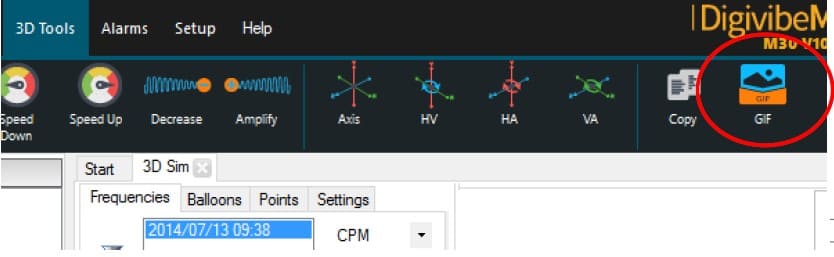ODS Simulation
For 3D ODS simulation, the measurements need to be taken on an analysis routine using 2 accelerometers. 1 accelerometer is moved from one point to the next (channel 1) and the 2nd accelerometer is placed in one part of the machine in the same position where vibration from the machine can be measured, during all the measurements of the routine.
First select the machine and click on the « Routes » icon :
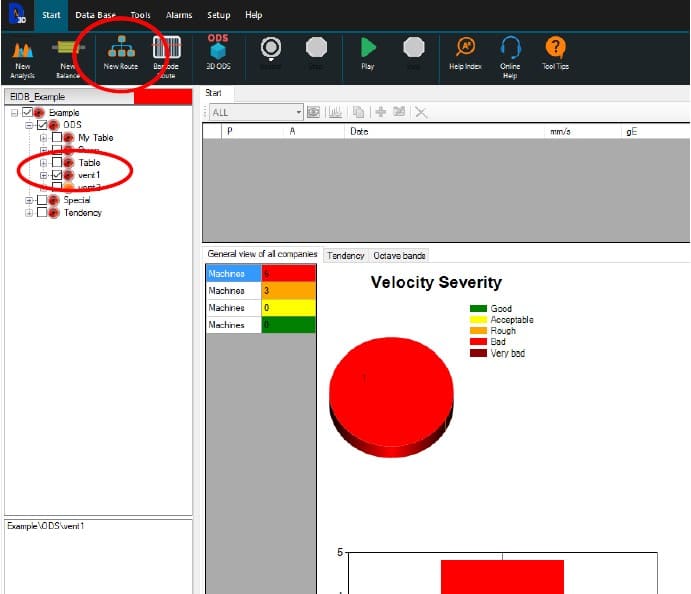
Click on « F » reference to simultaneously measure 2 vibrations. « C2 » appears next to « C1 » :
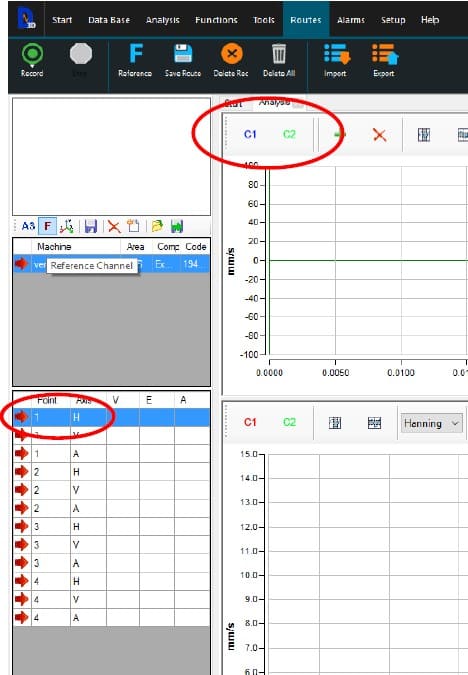
After the route is complete, update the database:
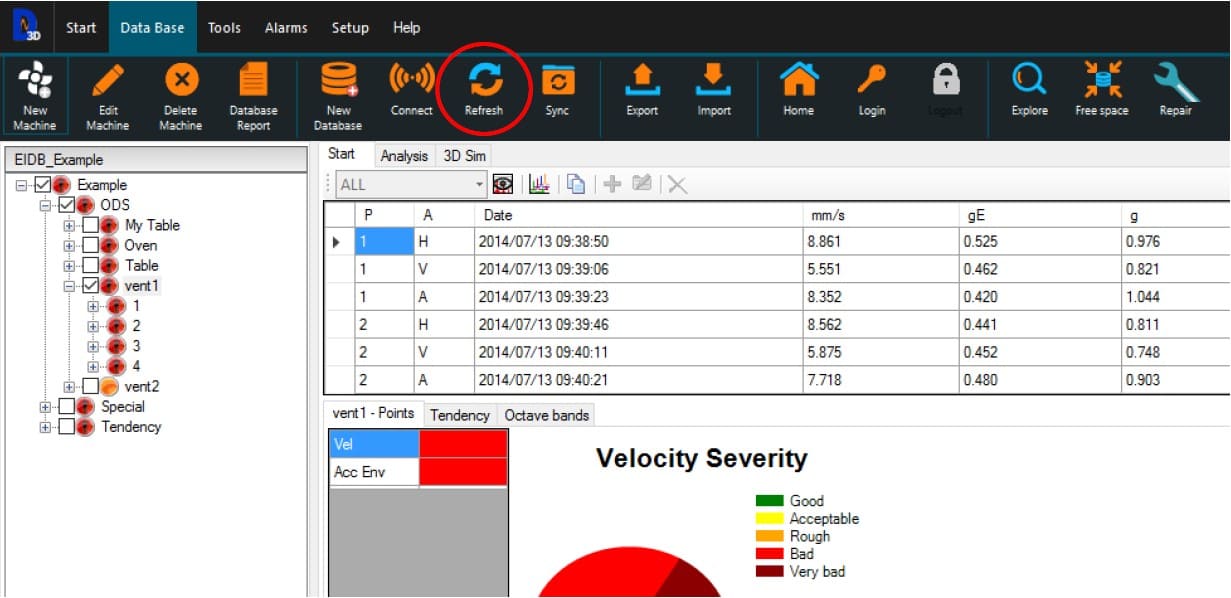
Select the machine you want to analyze and start the 3D function:
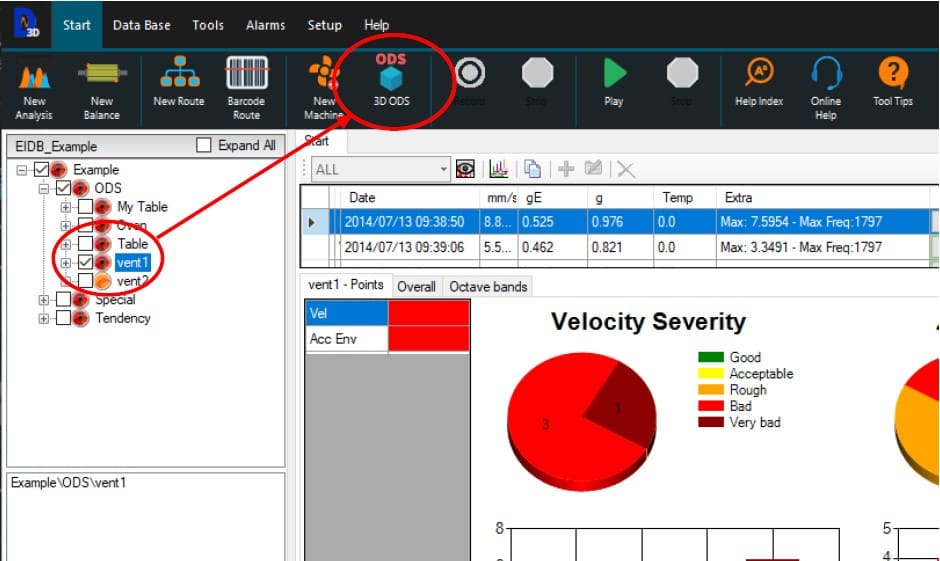
Select the route and the RPM for the simulation:
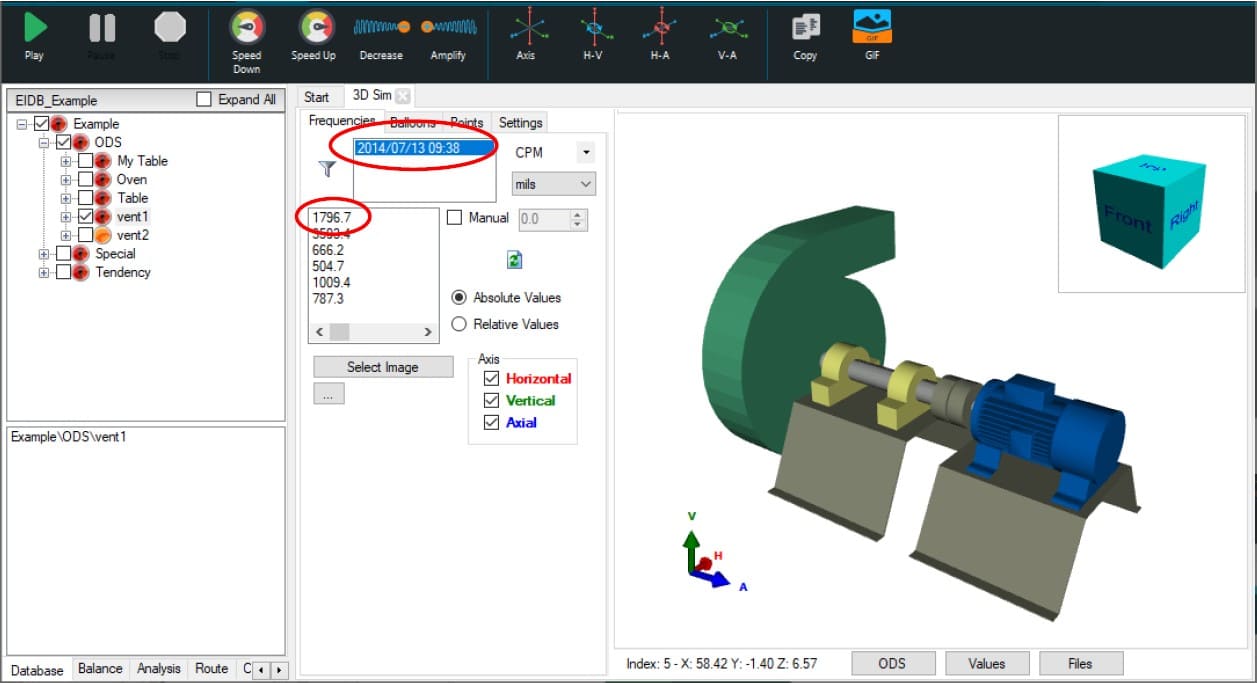
For example, if one of the measurements was not on the « default » direction because it was not possible to place the sensor this way, go to « points » and invert it:
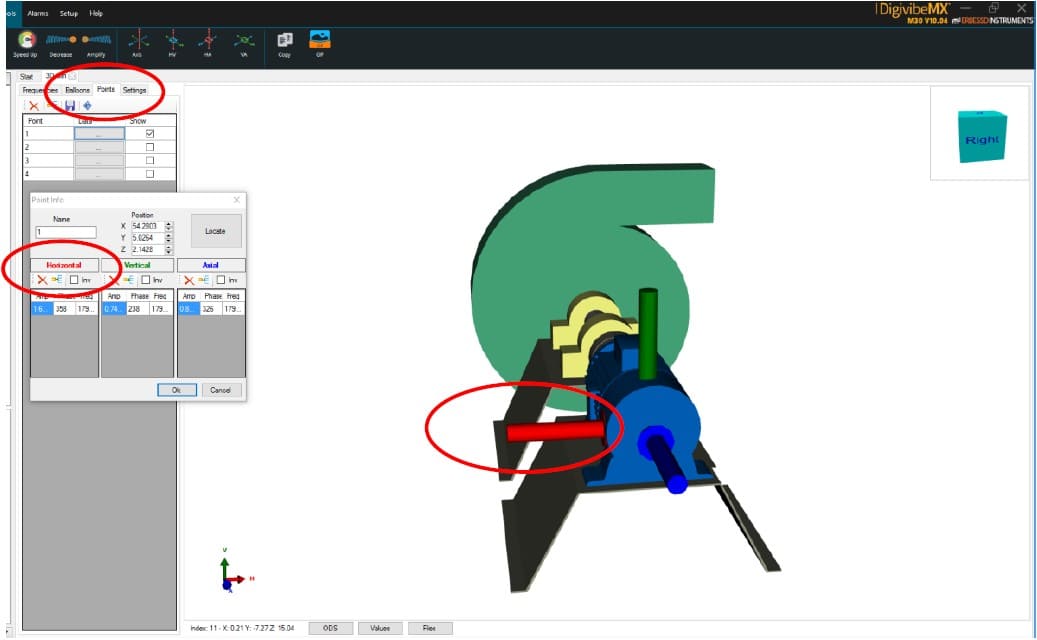
Verify each point before launching the simulation :
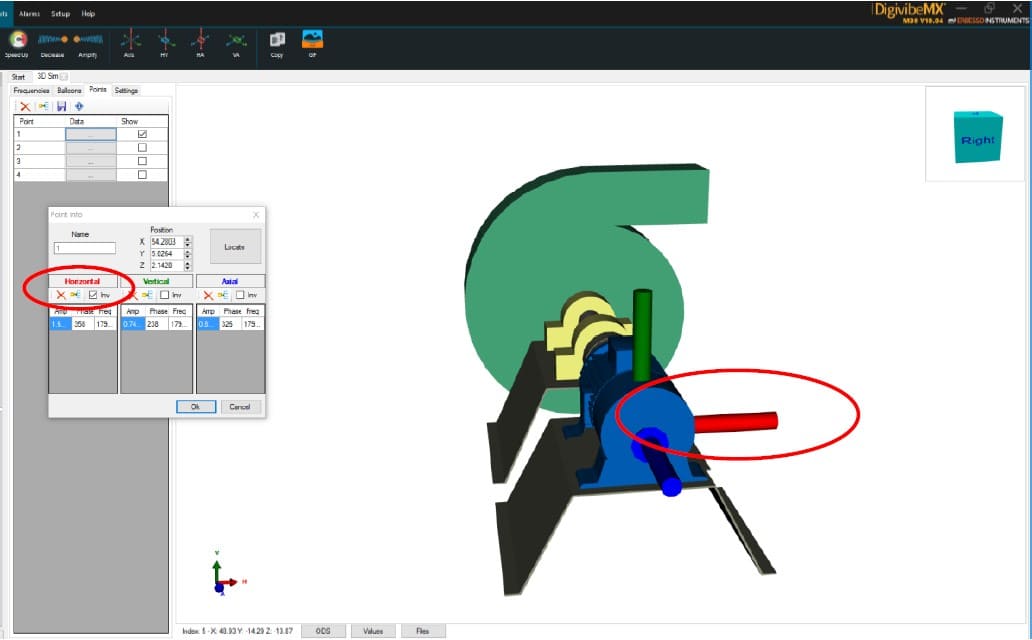
Press the « Play » button to start simulation and analyze the deflection.
To change the speed and amplitude during the animation, go to “Settings”:
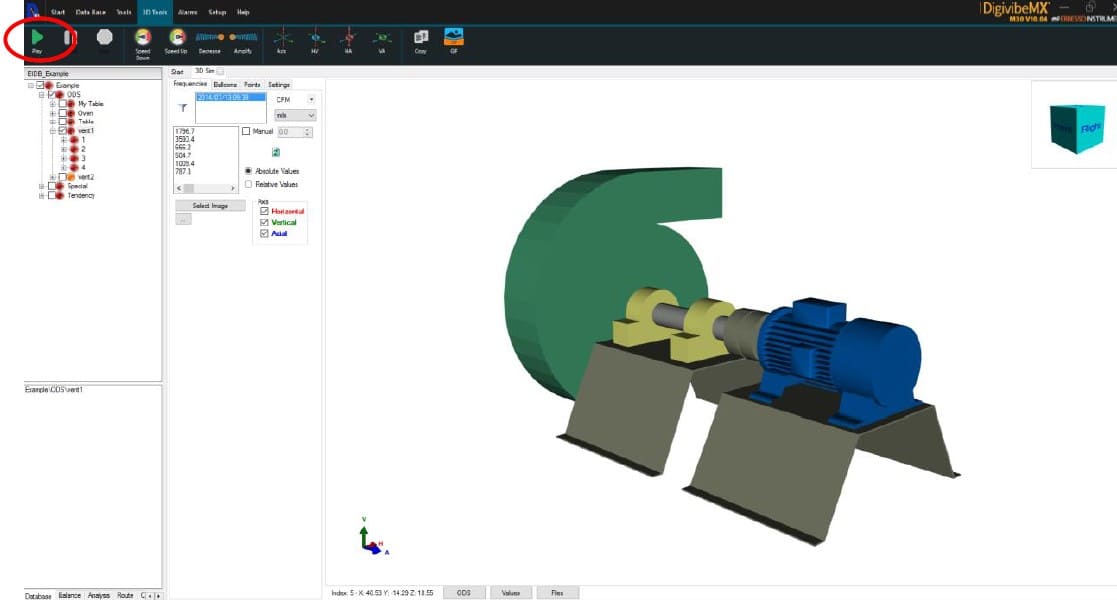
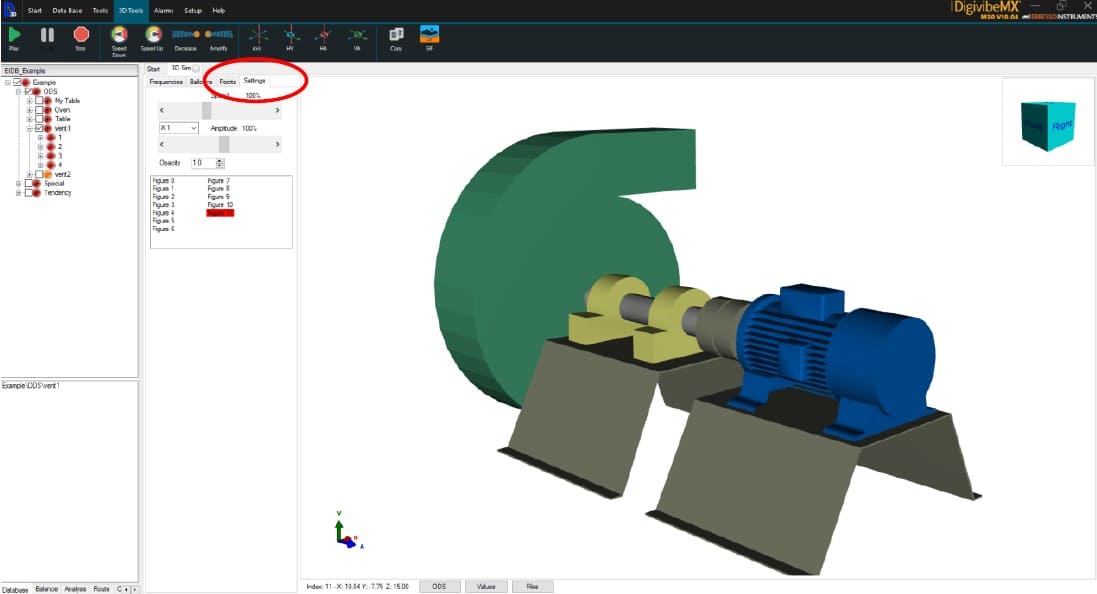
Export the GIF animation file to play it on compatible software.