Discover this new feature in our WiSER VIBE PRO application. With this new option you will be able to save your files directly in the folders of your cell phone and this way you will be able to keep your data no matter if the application is uninstalled.
This function has to be activated through the app settings. To do so, follow the steps below:
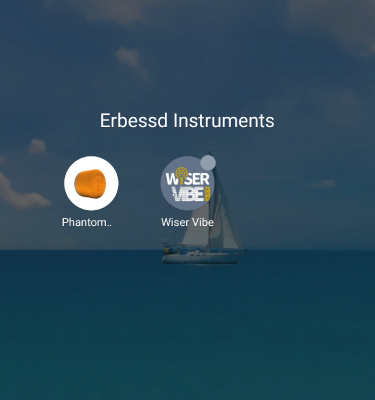
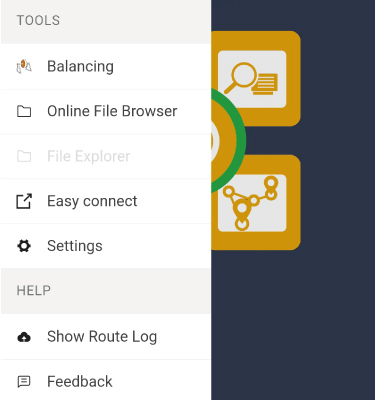
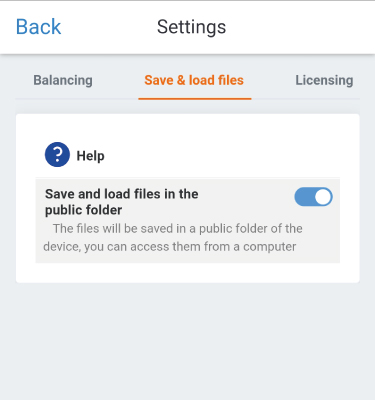
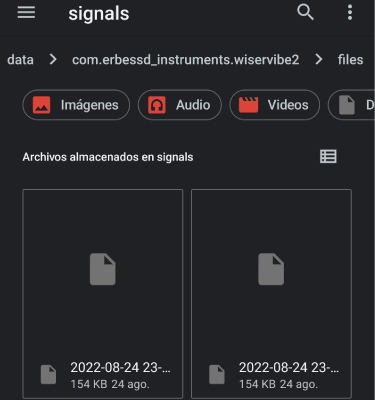
Efforcez-vous de vous améliorer et de viser la qualité.
Depuis les États-Unis. +1 (518) 874 2700
Du Mexique (55) 6280 7654 | (99) 9469 1603
dans le monde entier +1 (877) 223 4606
Ou CONTACTEZ-NOUS