Phantom gateway configuration
Phantom gateways are devices that connect phantom condition monitoring sensors to the outside world (the cloud) or else to your local database. Phantom gateways have 2 wireless protocols (Wifi and BLE 5.0) as well as Ethernet connectivity.
Within the first time you turn on your phantom gateway, it will act as an access point with the SSID “PHANTOM01”, been “01” the serial number of your phantom gateway. If your gateway is already configured and you need to reconfigure it, or else if your gateway does not turn into Access Point mode, then; When the device is on, put a paperclip on the little pinhole located right next to the screen until you notice a click.

This will activate the EI-Gateway Acces Point Mode. Connect to it with a computer or a cellphone using the password “88888888” (8 times number 8).
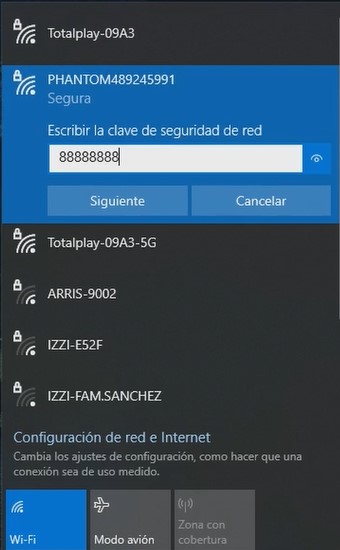
If the main page is not shown automatically please type the address: 192.168.4.1 on your browser. Within this page the following options are available:
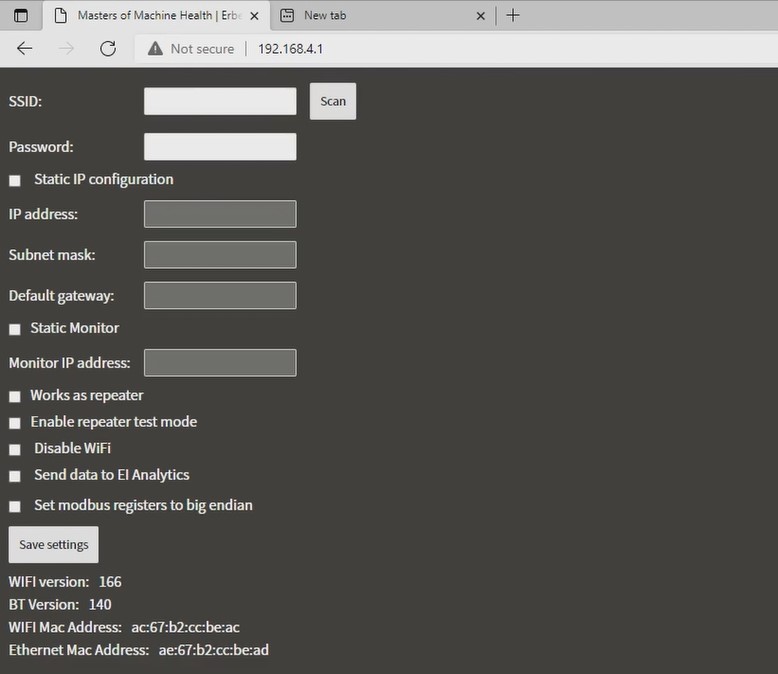
Wireless connection
To select a WiFi connection you need to do the following:
- Choose between the options in SSID
- Type the password of the selected WiFi Network
- Click on Save Settings
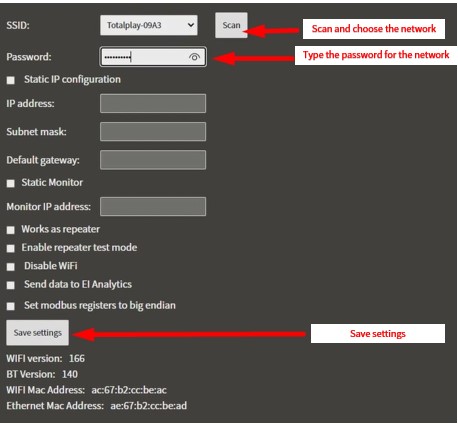
Remember that the Gateway should be in the same network as the computer with EI-Analytics or the 4G-Module (Miniserver)
IP Settings
Some companies require Wi-Fi device connection via static IP. Consult a local network administrator for the required addresses to Static IP configuration. To configure the Gateway this way you need to fill these fields:
Example:
IP address: 192.168.100.34
Subnet mask: 255.255.255.0
Default gateway: 192.168.100.1
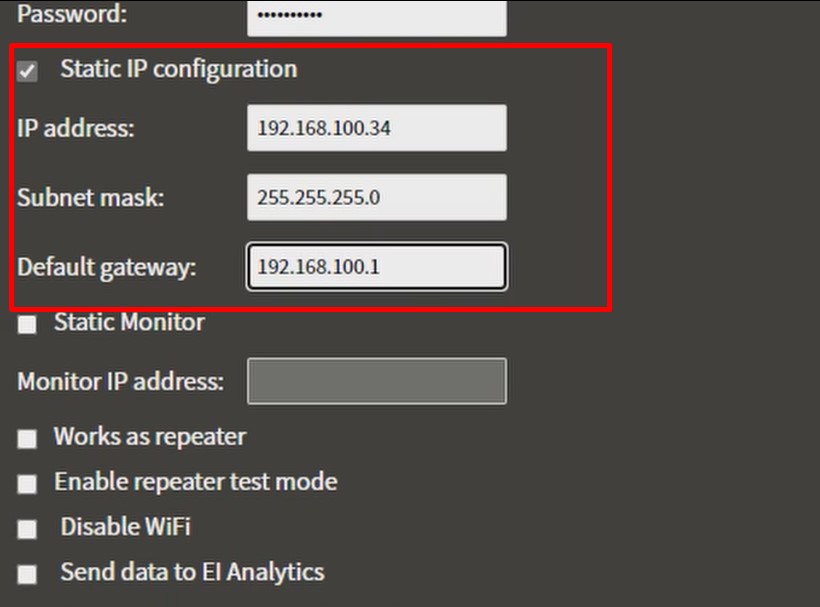
Monitor configuration
In most cases, the EI Monitor IP address will be detected automatically as long as both the Phantom Gateway and EI Monitor are in the same subnet. If the EI Monitor IP address is not detected automatically (because it’s in a different subnet) you can mark the “Static Monitor configuration” checkbox and enter the EI Monitor IP address in the “Monitor IP Address” field.
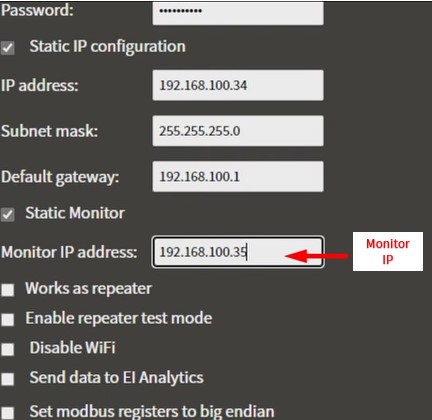
To get the IP address from EI Monitor (Windows version) go to Settings – Get IP address.
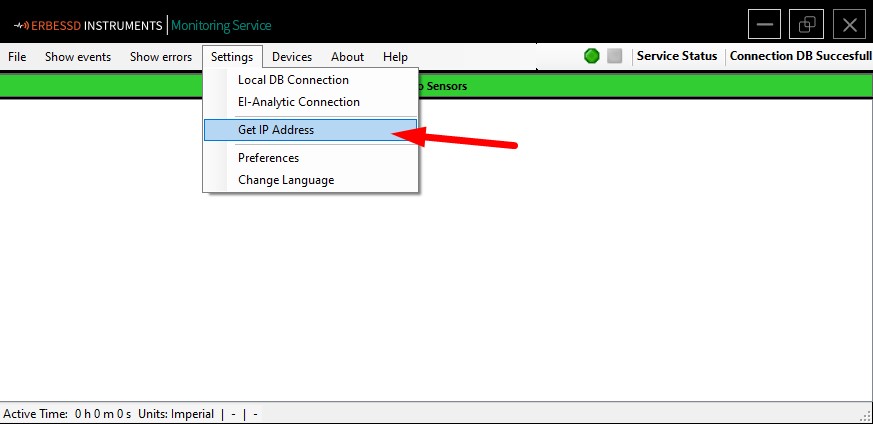
Ethernet
If you want to connect the Gateway using an Ethernet connection, it will ignore every other configuration done before and prioritize the physical connection.
Repeater configuration
Phantom Gateways can connect either directly to EI Monitor through your WiFi or Ethernet network or they can connect through another gateway. Preferably when possible Gateway should be connected directly to either the WiFi or Ethernet network as this gives maximum speed. If no WiFi or ethernet network can be set up, a Phantom gateway can connect to another Phantom Gateway that is already connected to either WiFi or Ethernet. To set up a gateway as a repeater Only enable the “Work as a repeater” checkbox, nothing else is needed. No WiFi or network configuration is needed on this mode.
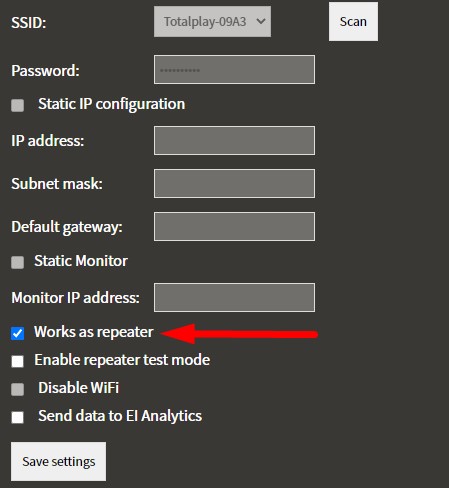
Phantom Gateways configured to “Work as a repeater” will automatically search for another Gateway that is already connected to the network and will autoconfigure themselves using a proprietary wireless protocol to send data to the closes gateway. No extra configuration is needed.
Note: Several gateways can be connected to the same network directly, despite in this case the image shows only one.
Meaning of “Repeater Level X” on Gateway Screen
Repeater level 2 means that the device is the closest to the gateway if you configure another gateway as a repeater and it is further away it will show the legend Repeater level 3 and so on.
Send data to Cloud
Now you can send your data directly to your EI-Analytic account with the phantom gateways. Select the option “Send data to EI Analytic” and the gateway will connect directly with the EI-Analytic cloud services. No monitor service is needed, just check the box and save settings.
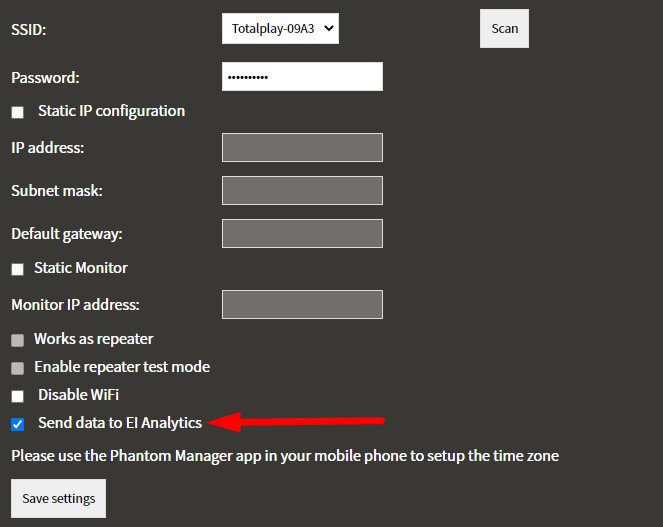
Save Settings
By clicking “Save Settings” the Ei-Gateway will reboot and the settings will be saved.