ODS Routes Using 3-Axis Sensors
ODS Routes Using 3-Axis Sensors Start a New Route. Select the machine and click on the Route icon:The default interface is shown using a 1-axis sensor. To use the 3-axis sensor, plug it on Port 1-3x of the 4-channel GX400 interface and click on “A3”. To use the reference point (ODS), plug the 1-axis sensor … Lire la suite