Troubleshooting – GX400 Interface
GX400 Known issues We built the GX400 interface from Erbessd Instruments with the best technology. This to ensure efficient and easy communications between your accelerometers, optical sensors, and DigivibeMX. However, there are some known difficulties that may cause problems with the first installation. Here, we will show you how to early solve these issues. … Lire la suite