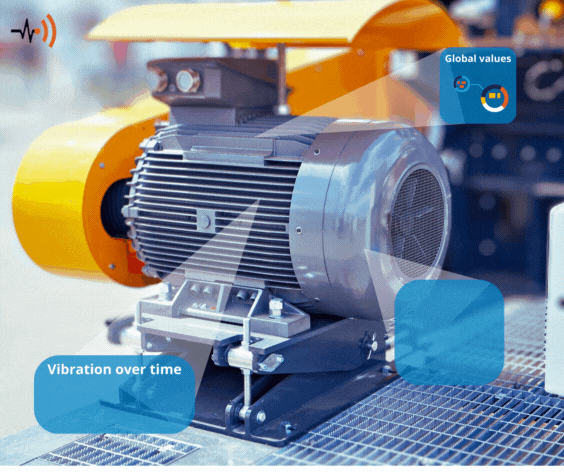Remote monitoring in predictive maintenance: Improving Machine Health
Optimize machine performance with remote monitoring and predictive maintenance. Reduce downtime, enhance productivity, and extend machinery lifespan with Industry 4.0 technologies.