What is the “SCORE” & How is it Calculated in DigivibeMX? – Asset SCORE – The Visual Color Code Alarm System – Documents and Tutorials
Score is a standardized value across all different measurement parameter types created to be able to assign a color code to a machine within the DigivibeMX software. More Specifically the numerical value directly corresponds to the color-coding system within DigivibeMX:
- White: No Measurement Taken, not recorded or machine not in operation
- Green: Good
- Yellow: Satisfactory
- Orange: Rough
- Red: Unacceptable
For the software to be able to compare different units, or for the user to being able to compare different units (i.e. Velocity vs Amperage), Score is also determined by a number. Somewhat comparing apples with pears. Score works as a number within the software and is plotted as a graphical representation in color for the end user to quickly identify issues visually. The corresponding color to value applies as follows:
- White: < 1
- Green: Between 1 and 2
- Yellow: Between 2 and 3
- Orange: Between 3 and 4
- Red: Above 4
How is Score Calculated?
When configuring a machine, the user will set the value for each color alarm for each measurement parameter (velocity, amperage, speed, temperature, etc) starting from Yellow. Any value below the defined Yellow alarm will be Green.
To understand this better, consider the following example:
Let’s say we have a machine named “machine 1” to which we assign some alarm values for velocity in the following way:
- Yellow: 1.8 mm/s
- Orange: 2.7 mm/s
- Red: 7.0 mm/s
Now look at the scores calculated for different cases:
| Value mm/s | Score |
| 1.2 | 1.67 |
| 1.8 | 2.00 |
| 2.2 | 2.44 |
| 2.6 | 2.89 |
| 3.2 | 3.12 |
| 5 | 3.53 |
| 7 | 4.00 |
| 7.5 | 4.07 |
| 10 | 4.43 |
| 15 | 5.14 |
When looking at trend charts, score will be plotted according to its numerical value. Keep in mind this scoring philosophy is present across all measurement types with DigivibeMX Software.