RPM + Vibration Phantom™ integration
It is possible to link your vibration sensor with the RPM speed module. With this tool, a vibration measurement will be triggered when it detects that the RPM number is within a previously configured range.
To enable this function, we have to enter the RPM module settings with the Phantom™ Manager app, available for Android and iOS, download it here:

Link your vibration phantom with your RPM sensor today, go to our Vibration Phantom™ installation guide and follow the instructions described on “Section 4.- PHANTOM™ MANAGER > How to integrate my RPM sensor with the Vibration Phantom™?”, or contact one of our technical support assistants.