Erbessd Phantom OPC UA
The Gateway version 2 for the wireless sensor system Erbessd Instruments Phantom® supports the OPC UA industrial protocol. All sensor processed data is available trought OPC. Due how the OPC UA protocol works the full time waveform or FFT is not available.
The gateway acts as a OPC UA server and listens for TCP connections on port 4334.
Enabling the OPC server
To enable the OPC UA server, in the Gateway 2 admin console, enable it in the General config page by clicking the “Enable OPC UA Server” checkbox. Click save and the Gateway will restart. After the Gateway restarts the OPC Server will be ready.
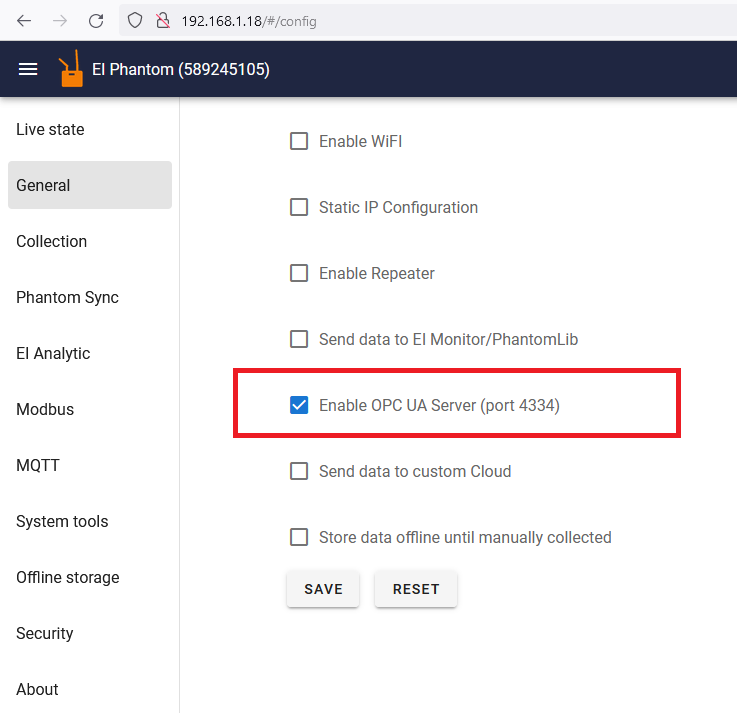
You can use the OPC UA server at the same time of all other protocols supported by the Gateway. Including EI Analytic, EI Monitor, MQTT and Modbus.
After the OPC UA server has been enabled you can access the server using the following URL with a OPC UA client: opc.tcp://192.168.1.2:4334/UA/PhantomGW where 192.168.1.2 is to be replaced by the IP Address of your gateway. Use Security Mode none and Security Policy None.
The OPC UA is organized in a tree like structure. For the Phantom Gateway Under the root folder there will be a Object folder under which all the sensor serial numbers will be shown. Under each serial number there will be a number of different variables depending on the sensor type.
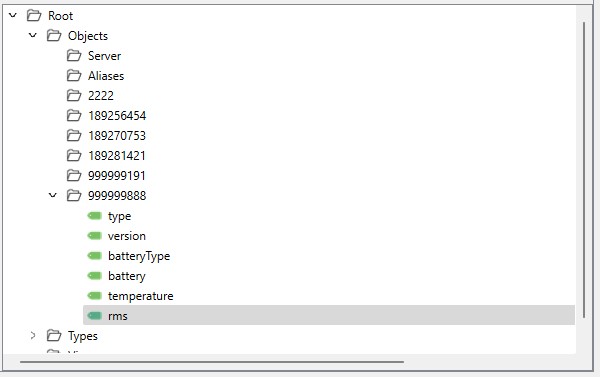
Variables
The type variable will contain the type of the sensor according to the following table:
| 3, 5 and 6 | Triaxial accelerometer |
| 10 | Thermal camera |
| 21 | Thermocouple Temperature |
| 25 | Infrared Temperature |
| 26 | 4-20mA Sensors Node |
| 31 | Dry contact inputs |
| 32 | 4 Channel Current |
| 50 | Low Noise Biaxial Accelerometer |
| 60 | General Purpose Node |
| 40 | Velocity (RPM) |
Common variables for all sensors
| Variable name | Description |
| type | type of the sensor according to the above table. |
| battery | battery voltage in volts |
| batteryType | Battery type. 1/6D (1), AAA(2), CR2032(3), CR2477(4). |
| temperature | Internal temperature of the sensor in celsius. |
| version | Firmware version |
Triaxial accelerometer (3, 5 and 6)
| Variable name | Description |
| rms | Three float array with the Velocity RMS in mm/s corresponding to each axis. |
Thermocouple temperature (20)
| Variable name | Description |
| tcTemperature | Three float array with the temperature of each thermocouple channels in celsius. |
Infrared temperature (25)
| Variable name | Description |
| ambientTemperature | Ambient temperature as measured by the infrared sensor in celsius. |
| objectTemperature | Te temperature of the object the infrared sensor is pointing to in celsius. |
4-20mA Sensor (26)
| Variable name | Description |
| voltage | A float array of size 4 with the voltage 4-20mA sensor. |
Three phase current (30)
| Variable name | Description |
| instCurrent | A float array size 4 with the Instantaneous current for each of the four channels of the sensor in amps. |
| averageCurrent | A float array size 4 with the Average current for each of the four channels of the sensor in amps. |
| minCurrent | A float array size 4 with the minimum current for each of the four channels of the sensor in amps. |
| maxCurrent | A float array size 4 with the maximum current for each of the four channels of the sensor in amps. |
| accumulatedCurrent | A float array size 4 with the accumulated current for each of the four channels of the sensor in amps. |
Velocity (RPM) Sensor (40)
| Variable name | Description |
| rpm | Float value with the current RPM speed |
Dry contacts Sensor (31)
| Variable name | Description |
| dryContactsState | A boolean array size 4 with the state of the input. True means the contact is closed and false means open. |