Start a New Route. Select the machine and click on the Route icon: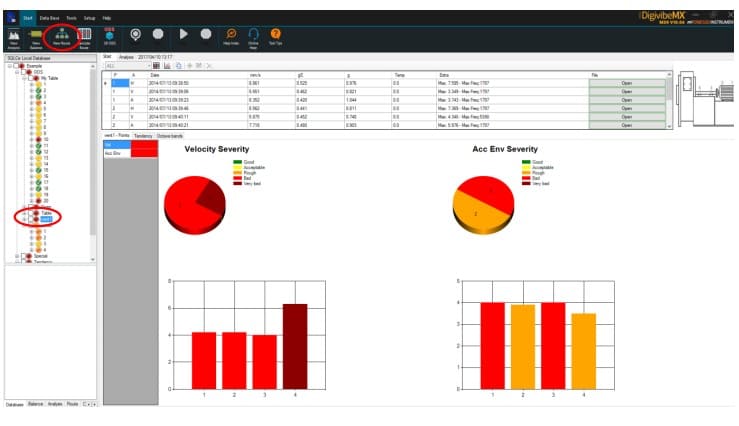
The default interface is shown using a 1-axis sensor.
To use the 3-axis sensor, plug it on Port 1-3x of the 4-channel GX400 interface and click on “A3”.
To use the reference point (ODS), plug the 1-axis sensor on channel 4 and select “F”.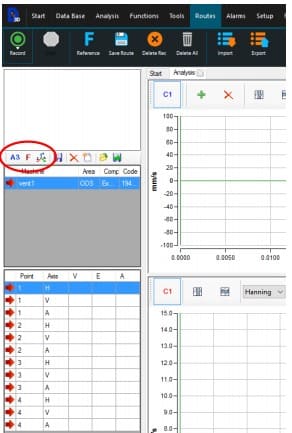
You see appearing C1 C2 C3 and C4 and the 3 axis for Point 1 to be recorded at the same time :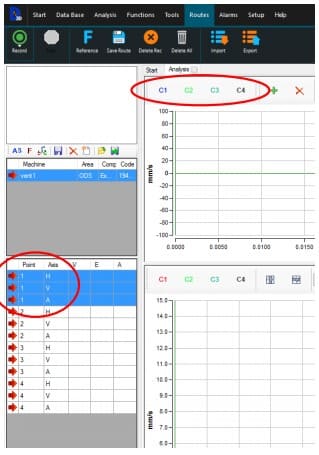
Now select the amount of time to record (default time is 3 seconds).
Place the 3-axis sensor in point 1 where the 3-axis correspond to the direction you need (Y: Horizontal, X: Vertical and Z: Axial) invert one if needed: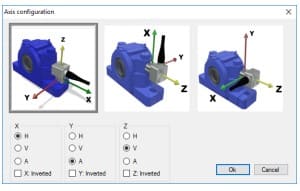
Place the 1-axis sensor (Reference Sensor F) in some place of the machine where there is vibration from the same machine.
Now you are ready to start recording.
Once the point 1 is recorded, move ONLY the 3-axis sensor to point 2 and record. Proceed the same way until all the points are measured.